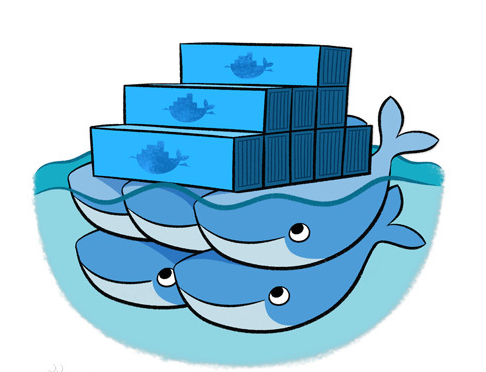nvm 可以用来便捷的管理nodeJs的版本
安装
1
| curl -o- https://raw.githubusercontent.com/creationix/nvm/v0.33.1/install.sh | bash
|
安装时需要下载github的内容,建议搭上梯子会方便很多
环境配置
编辑~/.bash_profile
1
| sudo vim ~/.bash_profile
|
在文件最后面追加:
1
2
3
| export NVM_DIR="$HOME/.nvm"
[ -s "$NVM_DIR/nvm.sh" ] && \. "$NVM_DIR/nvm.sh" # This loads nvm
[ -s "$NVM_DIR/bash_completion" ] && \. "$NVM_DIR/bash_completion" # This loads
|
刷新配置
检查安装
1
2
3
4
5
6
7
8
9
10
11
12
| # 查看当前的版本
nvm version
# 安装node相应版本
nvm install <version>
# 切换使用指定的版本node
nvm use <version>
# 列出所有版本
nvm ls
# 显示当前版本
nvm current
# 卸载制定的版本
nvm uninstall <version>
|
安装npm源管理
1
| npm install -g nrm --registry https://registry.npm.taobao.org
|
nrm 检查
1
2
3
4
5
6
7
8
9
10
| #查看数据源
nrm ls
#使用数据源
nrm use taobao
#增加数据源
nrm add registry http://registry.npm.frp.trmap.cn/
#删除数据源
nrm del <registry>
#测试速度
nrm test npm
|